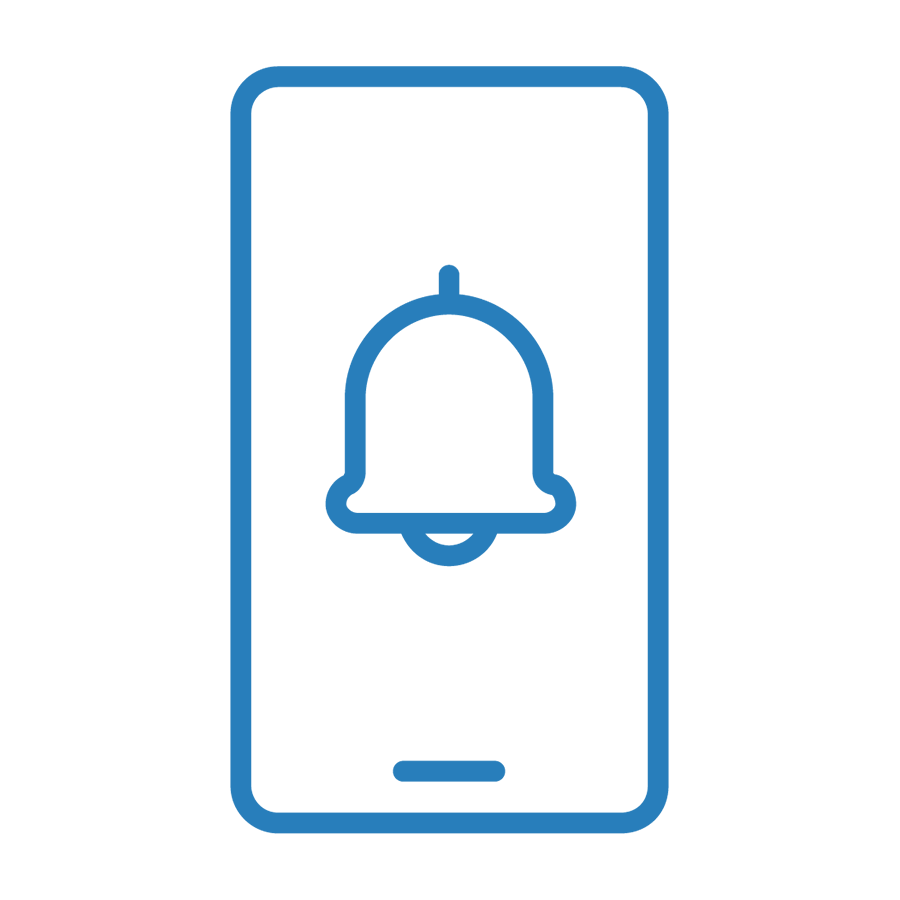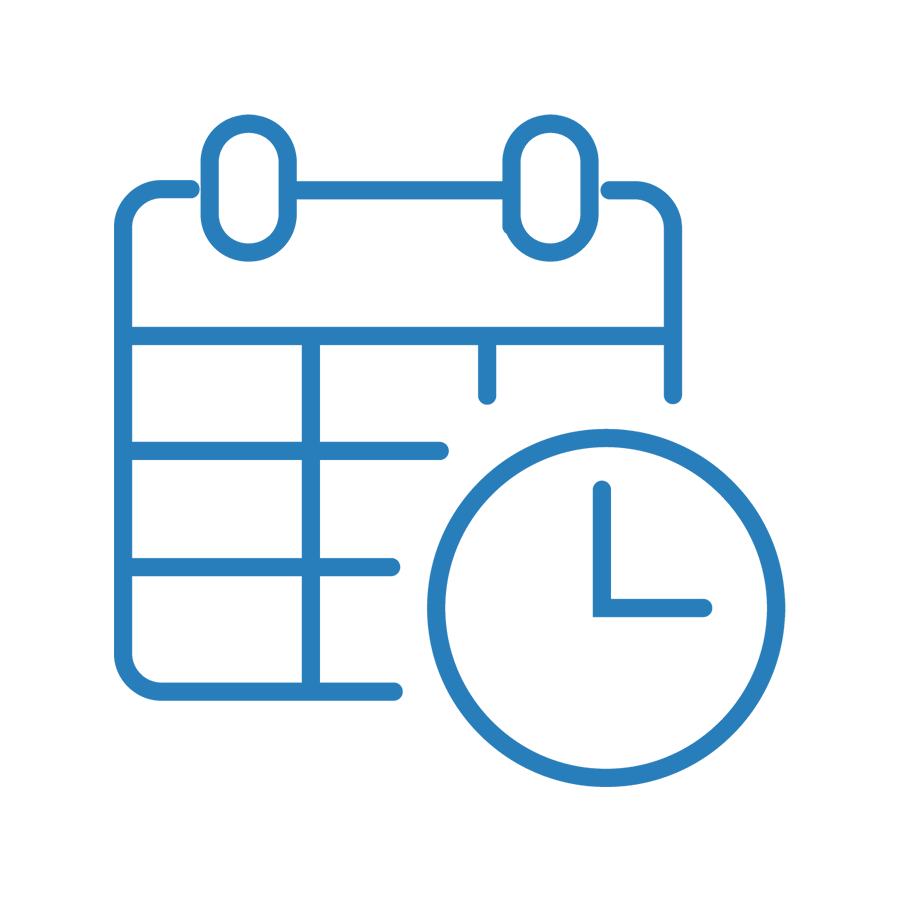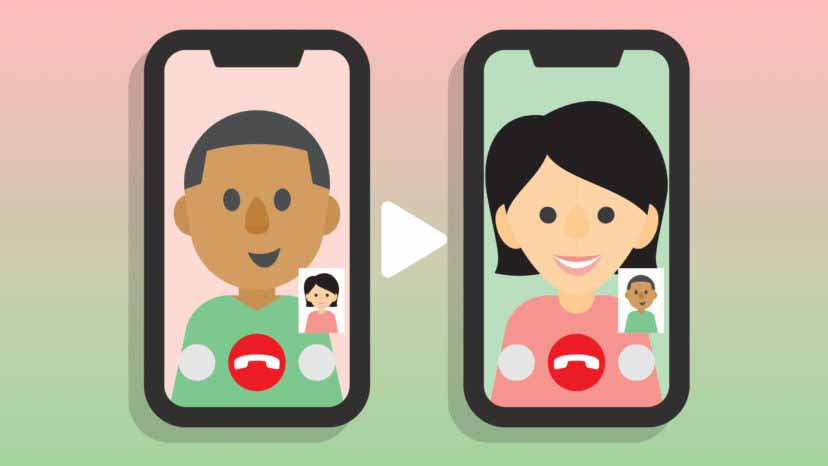
Learners come from diverse ages and backgrounds in non-English-speaking regions, each eager to improve their conversational fluency. Learners have varying goals:
・Natural Conversations: Many seek casual, natural exchanges with native speakers to build confidence.
・Explore Western Culture: Others are interested in learning about cultural perspectives and experiences.
・Improve Language Skills: Some focus on refining pronunciation, expanding vocabulary, or strengthening listening skills.
Chat sessions are open-ended and flexible. Mentors can guide conversations based on each learner’s needs and goals.
Achieving English fluency requires consistent practice with native speakers. However, socioeconomic barriers limit worldwide access to quality English learning resources. Volunteer mentors bridge this gap by providing essential conversational practice for learners.
・Facilitate Conversation: Initiate and guide discussions to encourage natural dialogue and engagement
・Adapt to Learners' Needs: Customize topics and questions based on learner's interests and goals.
・Provide Feedback: Offer constructive feedback on pronunciation, grammar, and vocabulary usage in a supportive manner.
・Have Fun: Share enjoyable conversations and build meaningful connections.


No teaching license or professional tutoring experience is required! Our chat sessions are designed to be relaxed, conversational, and free of strict curriculum. The goal is to help learners improve their English through consistent practice and exposure to natural, everyday dialogues with native speakers.
By facilitating meaningful conversations, showing patience and encouragement, and actively engaging with learners, you provide an invaluable resource for their language development. As a mentor, your role is to create a welcoming environment, guide discussions naturally, and encourage learners to practice speaking without fear of mistakes.
No topic limitation. Here is a topic list for your reference
We Speak English Network is founded by a group of caring Canadians to help native English speakers and overseas young people to set up a fabulous connection, help the participants find more fun, and help young people improve their English at a very low cost. Whether our platform survives or not depends on how many users support us. As a not-for-profit organization, we cannot afford expensive advertisements for promotion. If you like us, feel free to reach out or tell your friends to join us as a tutor. Your support would encourage us to go further.